Organizing Your Tax Documents
Let’s be honest, sometimes we’re all a little messy and unorganized. Life was much easier as a kid, but now we’re grown-ups with grown-up responsibilities. It’s time we clean up our acts a bit.
Waiting until the end of the year to collect our records for tax season is a pain in the a**. We often tend to forget when thinking about what’s important to DO because we’re thinking about what’s important to US. The holidays, family, a time to relax and enjoy the winter… and if you’re not in Florida like we are at SFS… playing in the snow. Who needs responsibility?
Save yourself the headache and don’t put this off, we’re going to give you some tips to make this process easier.
Tip #1: Storage Folders
Try organizing your records by tax year. If you have not already done so, create a folder for the current year’s files. Here are some filing suggestions:
- Tax return and support. Create a file with copies of your signed tax return(s) for the year. Include any support documents provided with your filed tax return.
- Files in tax return order. Arrange your annual files to match the flow of your 1040 tax return. Here are some suggestions.
- Copies of W-2s, 1099s, Social Security statements, interest income, K-1s, and investment activity go in this file.
- Charitable Donations. Create a separate file for cash donations and one for non-cash donations. Include a copy of your charitable mileage log in this file.
- Medical and Dental. Create a file for all your medical related expenses. Include a copy of your medical related mileage log in this file.
- Other itemized deduction file. In this file include all other proof of itemized deductions. This includes property tax statements, mortgage interest, and state income tax documentation.
- Business activity. Have a file for each hobby and business activity. Include a copy of your business mileage log in this file.
- Create a file for all documents related to educational expenses. Include in it copies of invoices, tuition and fees. Include invoices for music lessons, instruments and any materials required to purchase for your student.
- Put all your miscellaneous receipts into this file. This includes receipts you are unsure about like receipts for daycare, Form 1095s and any other tax related items.
- Statement file. Sort all your statements by vendor, then by month. Create a separate file for these statements. This can include bank statements, credit card statements, and investment account statements. Consider creating a digital back up copy of these statements and store them on a CD or USB drive.
[/vc_column_text][/vc_column][/vc_row]
Tip #2: The Digital Alternative
If more of your records are in digital format, consider creating a tax folder for each year on your computer and then place your digital records into sub-folders using the same format as noted above. But don’t forget to create password protection for each folder!
Tip #3: Rotate and Destroy
Finally, at the end of each tax year place a note on the tax return to confirm the date your tax return was filed. Note on the outside of this file when you can toss the support documentation. Go back to old tax years and shred the old documents that are no longer needed. However, don’t do this unless you know the length of time you will need to save these records, or things will just get messy again.

************************************************
Jeffrey Schneider, EA, CTRS, NTPI Fellow has the knowledge and expertise to help you reach a favorable outcome with the IRS. He is the head honcho at SFS Tax & Accounting as well as an Enrolled Agent and a Certified Tax Resolution Specialist.
************************************************
Now What? I Got A Tax Notice From The IRS. Help! Defining and deconstructing the scary and confusing letters that land in your mailbox. Jeff defines and deconstructs the scary and confusing letters in a fashion that mixes attention to detail with humor and an intricate clarification of what is what in the world of the IRS.
The book is available in paperback and ebook on https://Amazon.com
************************************************
For more on SFS Tax Problem Solutions, visit: http://sfstaxproblemsolutions.com/
For more on SFS Tax & Accounting Services, visit https://sfstaxacct.com/
************************************************
738 Colorado Avenue Stuart, FL 34994
************************************************
Phone: 772-337-1040
************************************************
https://twitter.com/SFSTax/
https://linkedin.com/company/sfs-tax-problem-solutions
************************************************
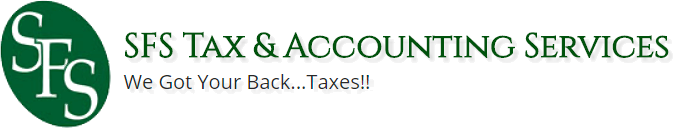

Leave a Reply