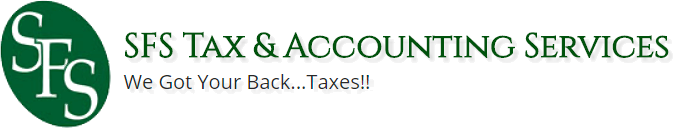How to Organize Your Business Documents
For even the smallest of businesses, getting organized involves a lot more than just tidying up papers and the clutter you have on your desk. You have to have structure for all the different parts of your business. Taking care of your business documents will help you become more productive and profitable.
The ideas below are some of the best ways you can become more organized in your small business. Use this to help you make a plan to incorporate a new organizational process each month in your business this year.
Take Control of Papers and Documents
What do you do with documents after you have taken action on them? How do you store papers for future reference? If you don’t have a filing system and/or a digital archiving system in place, now is the time to build one. Start by taking a look at the papers you have laying around. Make a keep pile and a discard pile, then shred or recycle what you don’t need to keep.
The same way they say “don’t put all your eggs in one basket,” you don’t want to have your documents all in one place. Have five separate bins for your paperwork, and label them: “To Do,” “To Pay,” “To File,” “To Read,” and “To Scan”. If they’re stackable baskets, put “To Do” on top, followed by “To Pay.”
Make time for filing
Give yourself a short time every week to file papers in your “to be filed” basket. If you do this 1-2 times a week it shouldn’t take more than 15 minutes.
Be Specific
Make your filing specific and try not to have a “miscellaneous” file if you can help it, as you can risk losing documents in there. But don’t be too specific and have separate sections for one sheet of paper, or this will cause unnecessary bulky files.
Clear and Separate
Using one or more filing boxes and/or cabinets file your paperwork into sections
- Finance – bank and credit card statements, loan agreements. Each financial institution should have their own folder and be organized in alphabetical order.
- Employee Credit Cards –Should have their own folder with receipts for all transactions that tie back to their monthly statements. This is to make sure all gas purchases, purchases made for special projects and/or on site tools are legitimate purchases.
- Car – Insurance, repairs, and title
- Large Equipment –Insurance, repairs, title, signed loan agreements
- Office Expenses –Receipts of supplies, any contracts the office may receive as services (water cooler, cleaning, and waste management are a few examples) All these should be categorized as Office Expense but filed in their own folder labeled and in alphabetical order.
- Bills –Telephone, Cable, Internet, utilities
- Customer Invoices – Always save a copy of the invoice and once paid attached check stub or wire document to invoice and mark paid. All customers should have their own file and be in a filing cabinet in alphabetical order.
- Purchase Orders – Always have a copy of the PO on file. Once you pay that PO mark paid and attach a copy of the check. All vendors should have their own file and be in a filing cabinet in alphabetical order.
Keep business and personal expenses separated
Do not mix your personal paper work with your business. Make sure to have a separate filing cabinet for any important personal documents.
Scan to your computer
It’s highly recommended to have the same files in your cabinets digitally scanned onto your computer and transferred to a portable storage device. This will help you have back up in case of a fire and/or flood.
Get Your Computer Organized
This is a big one for any small business owner who does the bulk of his or her work on the computer. You probably know that it does not take very long for your desktop to become cluttered with icons, your Downloads folder to get so full of strangely named documents that it is impossible to find anything, or your email inbox to get so out of control you start to think it really might explode. Not only is this horrible for your productivity, but it can also slow down your computer’s performance significantly.
Here is a list of things you can do right now to get your computer organized and back into working shape:
-
Clean up your desktop.
There are a couple of ways you can go here, and it all depends on your work style and how you use your computer. You can get rid of everything from your desktop except for your trash bin (remember that the app icons on your desktop are just shortcuts — all of your actual apps usually live in your Applications folder). Or you can add a few shortcuts to your most frequently used apps and files. I tend to lean towards the first option, going as streamlined as possible, but often using my desktop for easy access to files I am currently working on. Then I move them to their permanent home once I am finished.
-
Set up a digital filing system.
Speaking of giving your documents a permanent home, this is where you create a filing system that makes complete sense to you so you can find the documents you need when you need them. It’s highly recommended to have the same files in your cabinets digitally scanned onto your computer and transferred to a portable storage device. This will help you have back up in case of a fire and/or flood.
-
Update software.
If your computer is set to automatically install the application and operating system updates, great. If it’s a manual process for you, you should check for updates at least bimonthly since many include security patches. Then, once a year, review the current versions of software you are using and make the decision if it’s time to upgrade.
The tips above will help you get your small business more organized immediately, but remember how fast things can get out of control. Pair these activities with a resolution to conduct a quick and easy review of your papers, productivity tools, and computer status a few times a month so you can stay organized.
************************************************
Jeffrey Schneider, EA, CTRS, NTPI Fellow has the knowledge and expertise to help you reach a favorable outcome with the IRS. He is the head honcho at SFS Tax & Accounting as well as an Enrolled Agent, a Certified Tax Resolution Specialist and Advanced Crypto Tax Expert.
************************************************
Author of the Now What? Help! series. Jeff defines and deconstructs the scary and confusing letters in a fashion that mixes attention to detail with humor and an intricate clarification of what is what in the world of the IRS.
The books are available in paperback and eBook on Amazon.
************************************************
For more on SFS Tax & Accounting, visit: https://sfstaxacct.com/
************************************************
738 Colorado Avenue Stuart, FL 34994
************************************************
Phone: 877-355-8010
************************************************
https://twitter.com/SFSTax/
https://linkedin.com/company/sfs-tax-problem-solutions
************************************************